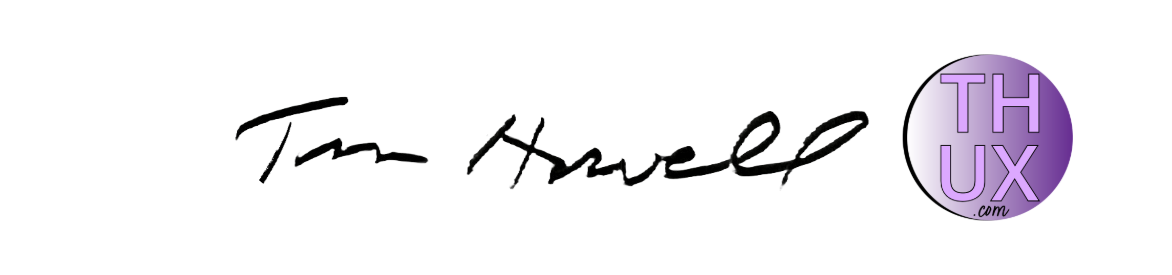Top 5 Affordable Website Builders
You don't have to be a Code Guru or a millionaire to make digital disability sales work for you. All you need is the right website builder.
Fun fact: The infamous "Dot Com Bust," highlighted by the collapse of Pets.com, was over twenty years ago!
"What’s that supposed to mean?" you're thinking, "I'm a disability insurance service provider, not a pet food salesman."
It means you can't blame Pets.com's epic collapse as the reason you don't have a strong digital presence.
It also means that eCommerce isn't anything new. Pets.com made a boatload of money before 2000 happened. And people were beginning to shop more online even before the Pandemic struck.
Fear not, it’s not too late to get a website up and running or to improve your existing one. Here’s 5 website builders that are affordable, and don’t require a background in computer programming.
Wix: Average Price $14-$39/Month | Difficulty: Simple
Wix is simple to use and even a true novice can put together a basic site in a day or two. Wix shines with content-driven websites as opposed to image-driven webpages.
In the insurance industry, a content-focused digital presence is a must. This means that Wix might be the perfect platform for you.
Pros
• Affordable – Free plans (with data and URL limitations) are available.
• No coding, HTML or CSS knowledge required
• Monthly price includes free hosting, domain name and domain connection to a server
Cons
• Limited design options; especially with the “free” choices
Squarespace: Average Cost $12-$18/Month | Difficulty: Moderate
Squarespace is one of the original “DIY” website builders. It employs a drag-and-drop method that is great for visual learners. The subtle complexity of Squarespace's ready-to-go website templates makes it standout.
Pros
• Visual content "pops" thanks to beautiful, pre-made templates
• The premium subscription fee tops out at $18 per month. This is more affordable than similar services
• Monthly price includes free hosting, domain name and domain connection to a server
Cons
• No free plan available, but it does include a free 14-Day trial
• Not as user-friendly as Wix; some HTML/CSS knowledge is required to get the most out of it
Weebly: Average Cost $8-$38/Month | Difficulty: Moderate
Weebly is known for its “What-you-see-is-what-you-get” editing interface. The abbreviation is “WYSIWYG.” In the world of too many acronyms, this one is almost as cumbersome as spelling out each letter.
What this means is that your site appears in editing mode just as it will look once published.
Fun fact: Digital marketing experts pronounce the acronym "WYSIWSG" as "Whizzy Wig."
Pros
• Has an excellent built-in image editor
• Provides 60 responsive templates
• Makes eCommerce integration quite simple
Cons
• Weebly is an excellent tool, but if you're a true novice with websites, it's easy to get overwhelmed
• Premium price is high for its field
GoDaddy: Average Cost $6.99-$17.49 | Difficulty: Varies
Even if this is your first foray into digital marketing, you’ve likely heard of GoDaddy. GoDaddy started off as a domain name purchasing authority. Over the years, they’ve evolved into a full eCommerce solution.
Pros
• It's a one-stop shop for all your website’s needs; including eCommerce integration
• GoDaddy checks all the eCommerce and web building boxes—it's loaded
• The Premium Plan has it all, and is still priced to fit most budgets
Cons
• The less expensive your plan, the more complex GoDaddy is to setup your website
• If you’re looking to run many sites with GoDaddy as your platform, their interface can be confusing
Elementor: Average Cost $49-$199/Year (~$5-$17/Month) | Difficulty: Complex
Elementor is a template builder plug-in used on Wordpress-based platforms. With Elementor you can create beautiful web pages. However, it requires a strong understanding of web design.
Pros
• Arguably the best page editor in the business for WordPress users
• Fast page load times
• Templates adjust to optimize the site's aesthetics on tablet or smart devices
Cons
• 24/HR support only available to premium subscribers
• You cannot export/import template
• It's easy to get overwhelmed as there are few limitations of what you can create